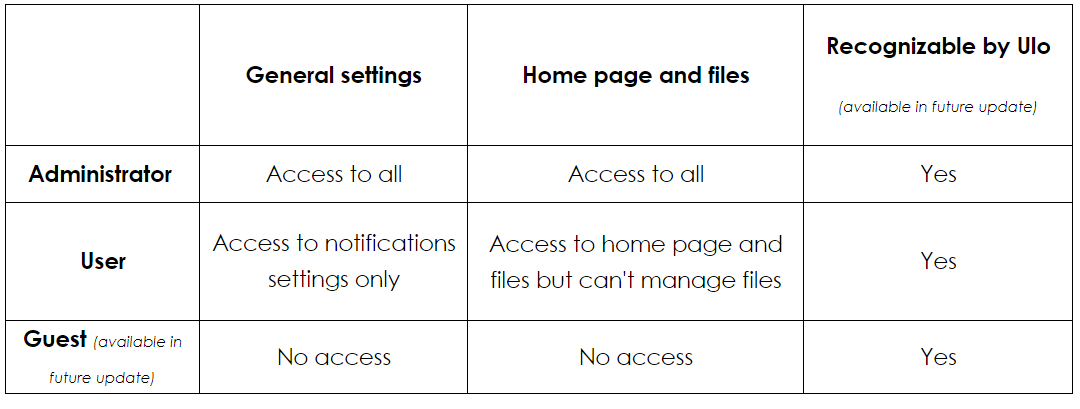The number of accounts is limited to five persons.
Viewing entries in
Ulo App/Web page
Three types of account can be set up in the mobile app / web page :
Administrator : Main user with unlimited access to the user interface.
User* : Secondary user with limited access to the user interface.
Guest* : Another person (family member, nanny, cleaning person etc.) who can be identified by Ulo through facial recognition (available in future update)
*User and Guest accounts must be created by Administrator beforehand. Pictures must be added to all accounts to enable face recognition.
You can check the version of Ulo app in the settings:
Enter your Ulo app.
From the home page, swipe left twice to access the Internal storage and Updates page:
The app version is listed below the update title in portrait mode.
Ulo is compatible with any mobile device with its latest web browser installed.
You can also use native apps for iOS and Android operating systems. The apps can be downloaded via the Apple Store or the Google Play.